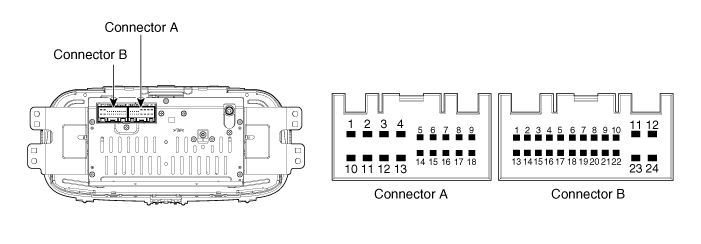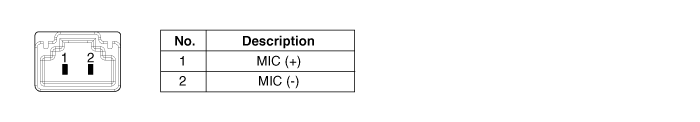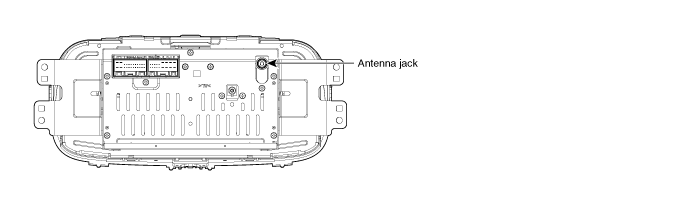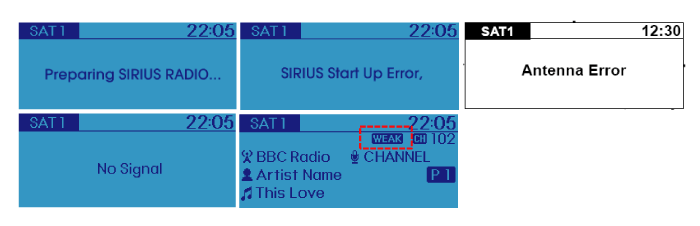Kia Soul EV: Audio / Troubleshooting
Troubleshooting (Step type)
Symptom Suspected area Repairment POWER (Turn on, Turn off by itself, Freezes) Check the connection R-1 Audio H/U R-2 FREEZES Bluetooth issue R-3 Check the RESET R-4 NO DISPLAY Check the connection R-2 Lines/Spot LCD MODULE R-5 No Backlight LCD MODULE R-5 Touch INOP LCD MODULE R-5 BLUETOOTH NOT PAIRING/STREAMING Check the compatibility of BT (Check the phone kind) R-6 LOOSE CONNECTION BT module R-6 BLUETOOTH VOICE RECOGNITION Check the compatibility of BT (Check the phone kind) R-7 MIC module R-7 Back Veiw Camera Funtional Back view Camera module R-8 Check the vehicel wiring R-8 USB I/F ERROR Check the compatibility of USB (Check the USB) R-9 iPOD I/F ERROR Check the terminal connection of multimedia R-9 No Sound(ALL/CH) Check the AUDIO H/U Setup R-10 Chec the connection of wiring R-10 AUDIO H/U R-10 Check the wiring of the speaker and Audio H/U(EXT. AMP) R-10 Noise occurs (Static noise) NOISE SOURCE definition R-11 Chec the connection of wiring R-10 AUDIO H/U R-10 Check the wiring of the speaker and Audio H/U(EXT. AMP) R-10 BUTTON (Not Functional, Stuck) FRONT Panel R-12 AUDIO H/U R-12 FM/AM Reception/Noise Check the vehicle wiring R-13 Check the radion antenna R-13 AUDIO H/U R-13 SIRIUS Reception, Antenna Error Check the vehicle wiring R-14 Check the term of SIRIUS service R-14 Loading Error, Antenna Error SIRIUS module R-14
R-1 : Check the connection
1.
Check to remove/ reinsert the Audio fuse.
OK ? If the Audio is normal operation, it is OK.
NG ? Check the Audio H/U power connector. (R-2)
R-2 : Check the Audio H/U
1.
Check the Audio H/U power connector.
OK ? Check again after checking the cable harness or connector.
Tester Connection Condition Specificed Condition CON-B11 - GND Always 9 ~ 16 V CON-B12 - GND Always 9 ~ 16 V CON-B24 - GND Always Below 1?
NG ? Check again after replacing the Audio H/U. And then if the Audio is normal operation, replace the Audio H/U.
R-3 : Power (Freezes - stop operation to relate with the bluetooth)
1.
Check happening to the problem while connecting the bluetooth.
2.
Check again after releasing the bluetooth connection.
OK ? The Audio is normal operation. (Phone compatibility)
NG ? If it happends to the same problem again, refer to R-4.
R-4 : Power (Freezes - Stop the Audio operation)
1.
Check to remove/ reinsert the Audio fuse.
OK ? The Audio is normal operation.
NG ? Replace the Audio H/U.
R-5 : No display
1.
Check the connection of between the front and main cable.
OK ? If the Audio is normal operation, reconnect the cable.
2.
Replace the front panel (Lines/ Spot/ No backlight)
OK ? Replace the LCD module or the front panel.
3.
Replace the Audio H/U.
R-6 : Bluetooth Not Pairing
1.
Check the kind of phone which customer uses. (Compare with the compatibility list)
OK ? It can not be pair for the model which is not in the compatibility list.
2.
Try to pair to other phone.
OK ? If the bluetooth in normal operating, it is the problem of phone compatibility.
3.
Replace the Audio H/U.
R-7 : Bluetooth Voice Recongnition
1.
Check the same problem again after replacing the MIC module.
OK ? If the bluetooth is normal operating, replace the MIC module.
2.
Check for continuity between the termnials. (Open/ Ground short)
OK ? If the bluetooth is normal operating, check the cable and connection.
3.
Replace the Audio H/U.
R-8 : Back View Camera Functional
1.
Replace the back view camera.
OK ? If the back view camera is normal operating, replace the back view camera.
2.
Check the cable harness or connection.
OK ? If the back view camera is normal operating, check the cable and connection.
3.
Replace the Audio H/U.
OK ? If the back view camera is normal operating, replace the Audio H/U.
NG ? Check the vehicle wiring.
R-9 : USB, iPod I/F ERROR
1.
Check the kind of USB and iPod.
OK ? It can not be pair for the model which is not in the compatibility list.
2.
Replace the multimedia jack.
OK ? If USB and iPod is normal operating, replace the multimedia jack.
3.
Check the vehicle wiring.
OK ? Check the connection and others.
4.
Replace the Audio H/U.
R-10 : NO SOUND (ALL/CH)
1.
Check the setup sound setting to the Audio H/U. (Fader/ Ballance)
2.
Check the speaker cable harness or connection. (Open/ Short)
OK ? Check again after repairing or replacing the cable harness or connector.
3.
Replace the Audio H/U.
OK ? If the sound is normal operating, replace the Audio H/U.
4.
Check the wiring of between speaker and Audio H/U.
R-11 : Noise occurs (STATIC NOISE)
1.
Noise source description
Condition in Which Noise Occurs Noise Type Depressing accelerator pedal increase noise, and stopping engine stops noise immediately Generator nosie When A/C or heater is operating Blower motor noise
•
When rapidly accelerating on unpaved road
•
When engine switch is turned on (IG)
Fuel pump noise
•
When horn switch is pressed and released
•
When horn switch is pressed and held down
Horn noise Running engine causes soft noise, and stopping engine stops noise immediately Ignition noise Noise occurs synchronously with turn signal flash Flasher noise Noise occurs during window washer operation Washer noise Running engine causes noise, but stopping engine does not stop noise Engine coolant temperature sensor noise When wiper is operating Wiper noise When brake pedal is depressed Stop light switch noise Other Static electricity on vehicle
OK ? Check the noise source.
R-12 : Button (Not Functional, Stuck)
1.
Check the front connecting cable and check again after replacing the front panel.
NG ? Reconnect the cable and replace the front panel.
OK ? Replace the Audio H/U. And then if the Audio is normal operating, replac the Audio H/U.
R-13 : Radio Broadcast cannot be Received (Bad Reception)
1.
Check the antenna connection jack.
OK ? Check again after reconnecting the antenna jack, It is poor connection.
2.
Check the antenna feeder cable connection and replace the antenna.
OK ? Check again after repairing or replacing the wiring or replace the antenna.
NG ? Replace the Audio H/U.
R-14 : SIRIUS RECEPTION (LCD Display character)
1.
Preparing SIRIUS Radio... : When changing the power supply, checking to communicate with SIRIUS module...
2.
SIRIUS Start Up Error : Not communicating with SIRIUS module
3.
Antenna Error : Antenna connection is poor or it happens to GND Short
4.
No signal : Antenna is connected but there is no signal
5.
Weak : There is normal condition but there is poor reception as satellite signal is weak
(1)
Antenna Error, SIRIUS Start Up Error : Check the connection of the SIRIUS antenna connector.
OK ? Check again after reconnecting the antenna jack, It is poor connection. (GND Short)
Removal
1.
Disconnect the negative (-) battery terminal.
2.
Remove the floor console upper cover.
(Refer to Body - "Floor Console Assembly")
3.
Remove the multimedia jack (A).
Installati ...
Other information:
Fuse Inspection
1.
Be sure that there are no loose fuse holders and that the fuses are held securely.
2.
Is the fuse capacity correct for each circuit?
3.
Are there any blown fuses?
If a fuse is to be replaced, be sure to use a new fuse of the
same capacity. At all times, determine th ...
Components Location
1. High voltage joint box2. Air conditioning compressor high voltage connector3. Electric power control unit (EPCU) high voltage cable4. On-board charger (OBC) high voltage cable connector5. PTC heater high voltage cable6. High voltage battery assembly high voltage cable7. H ...
Copyright © www.ksoulev.com 2020-2025