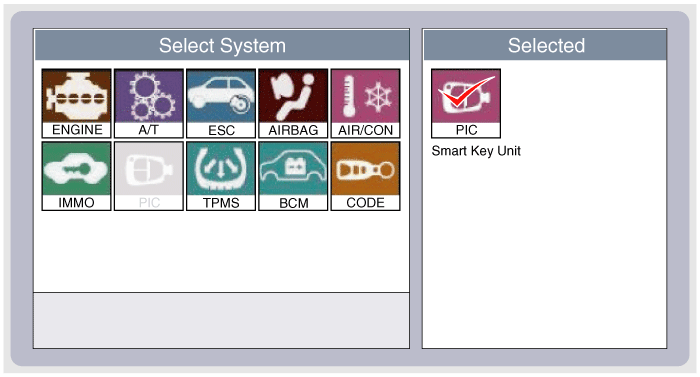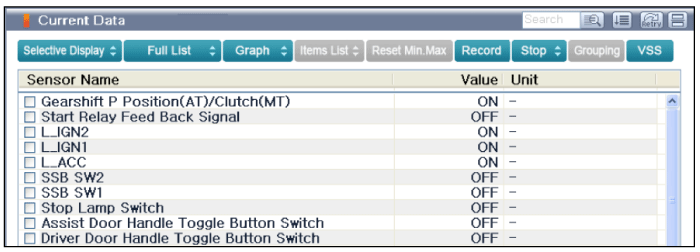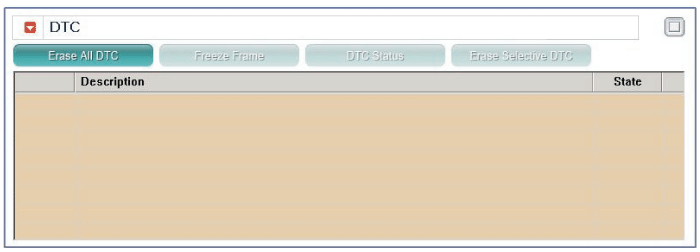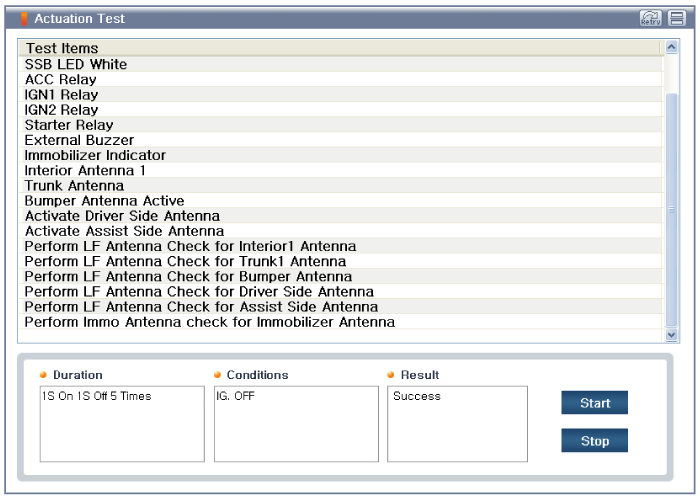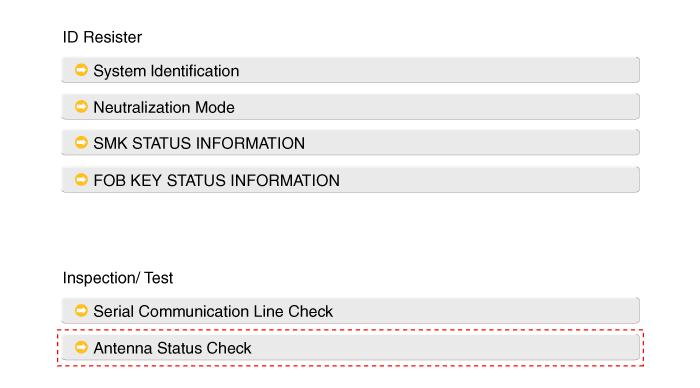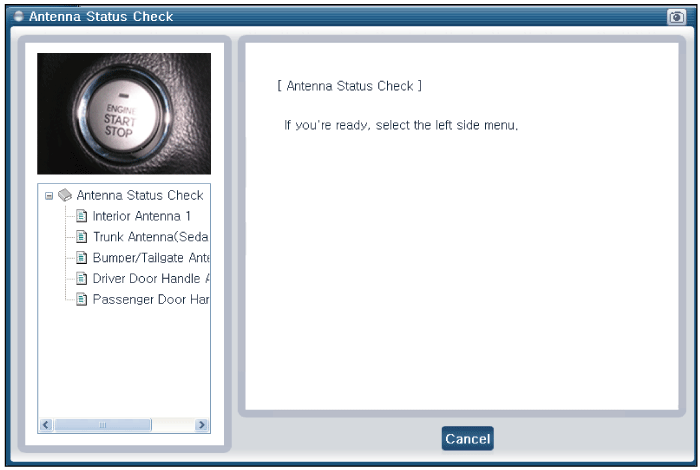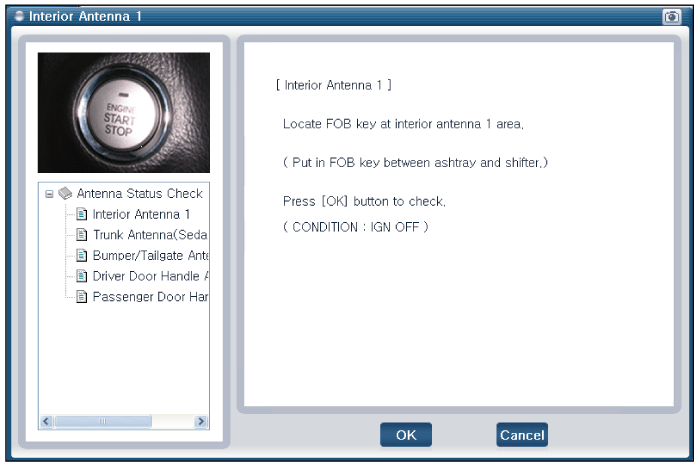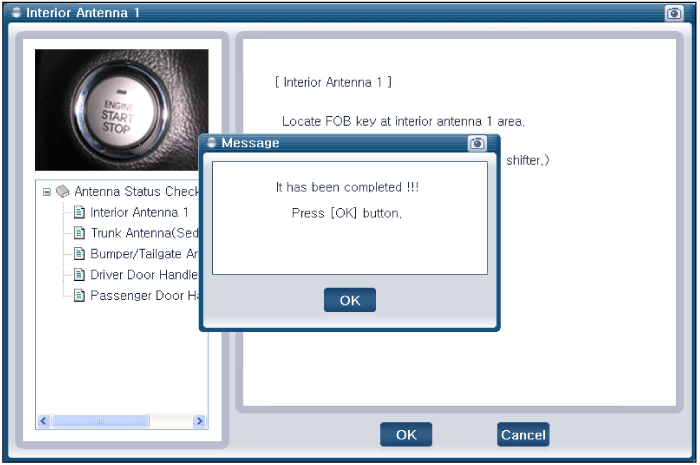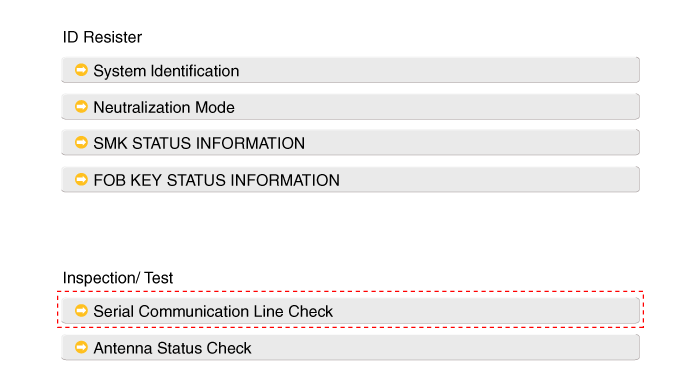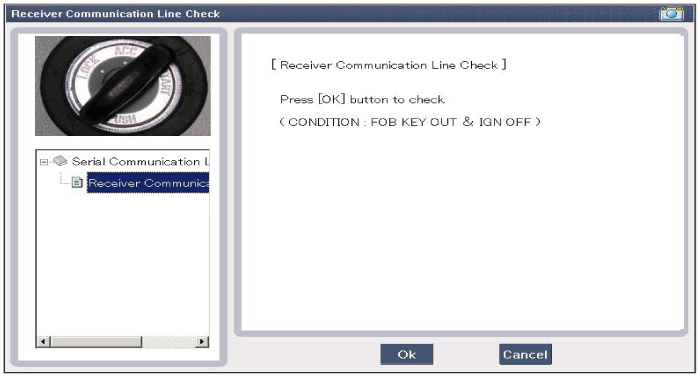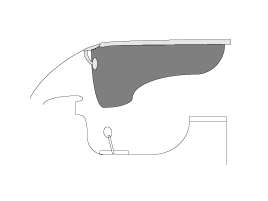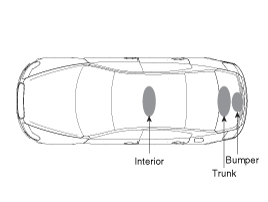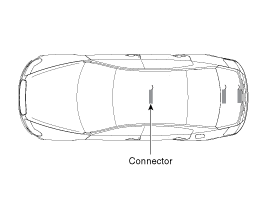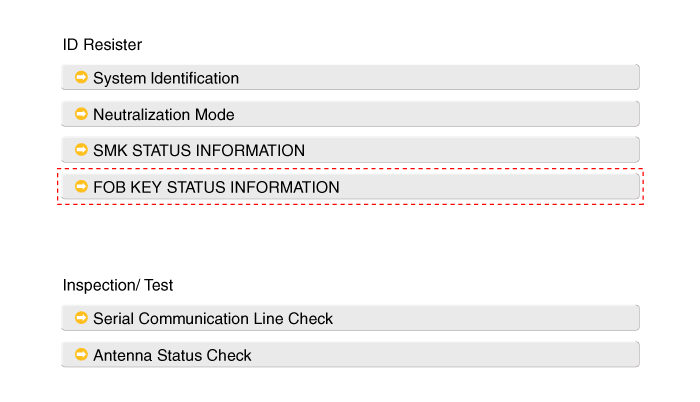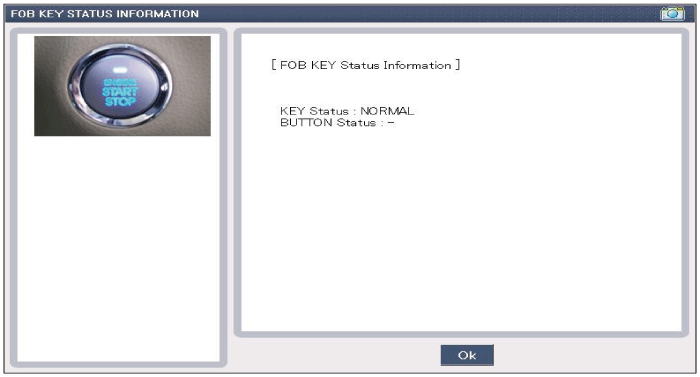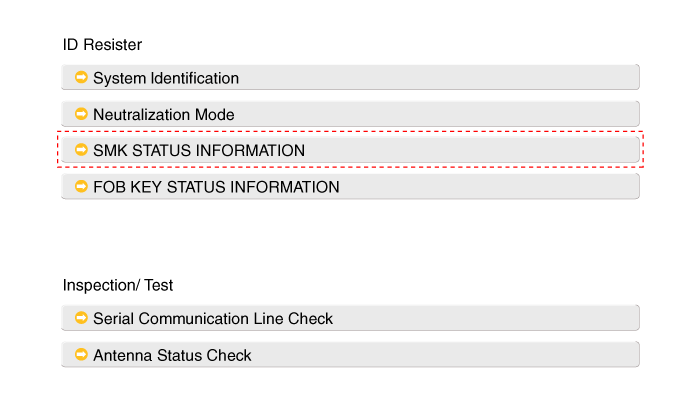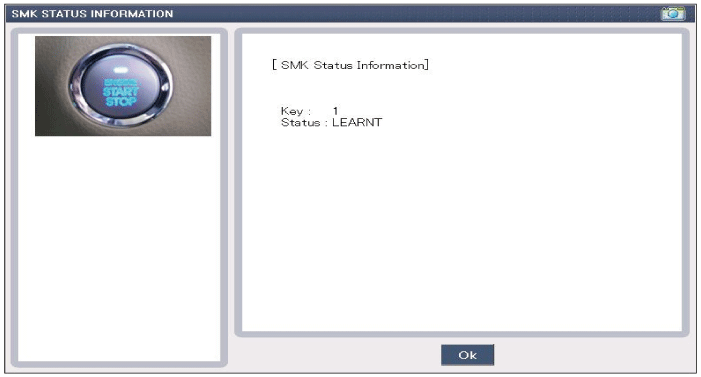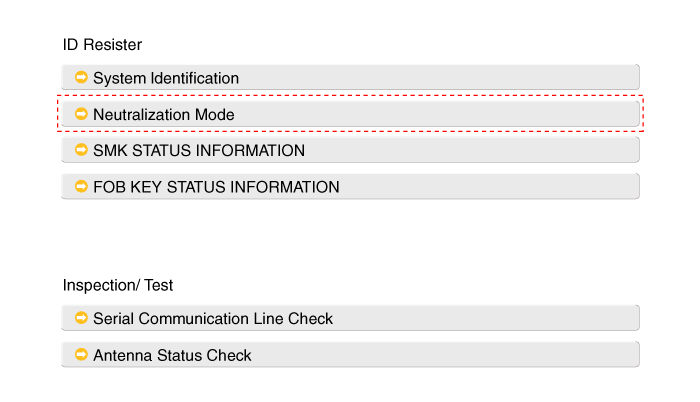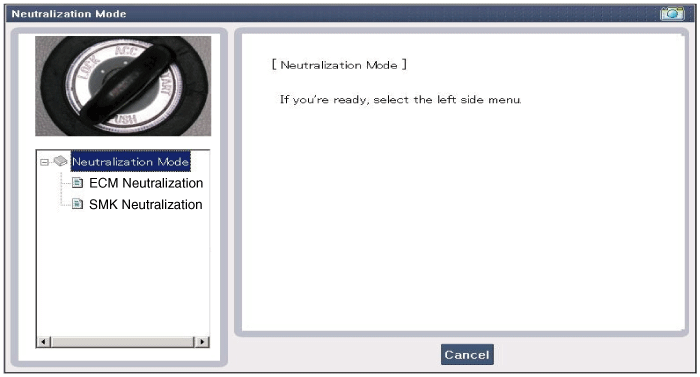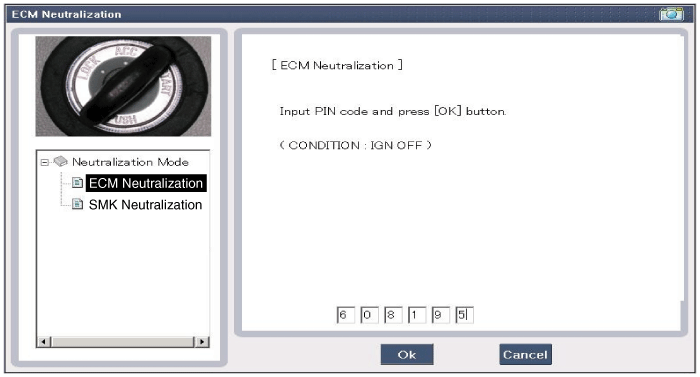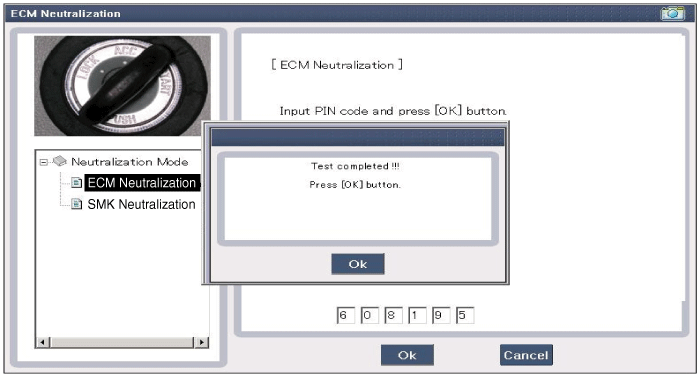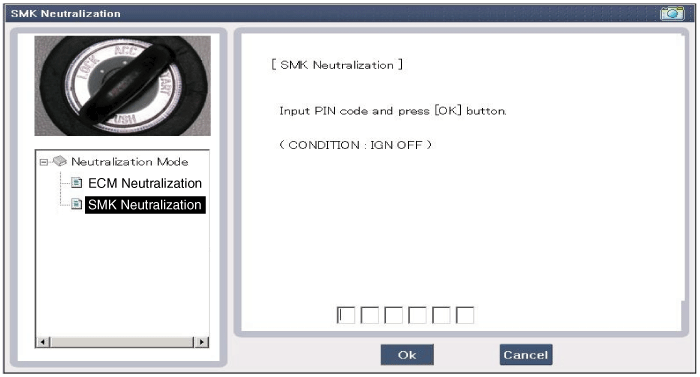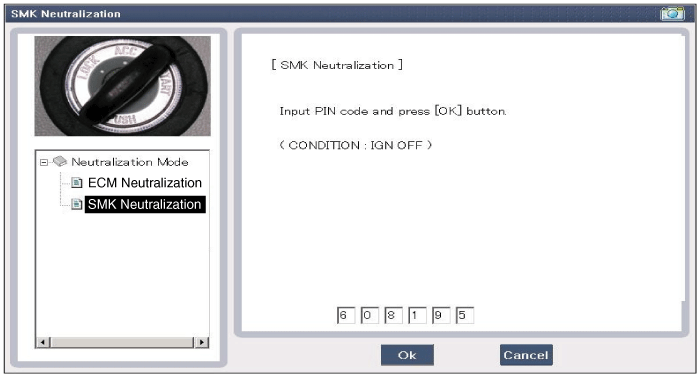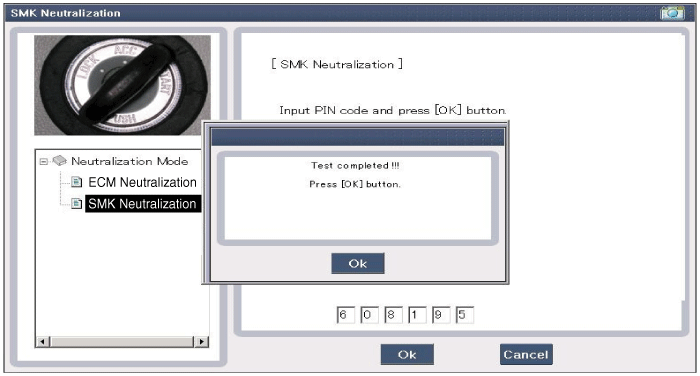Kia Soul EV: Smart Key System / Smart Key Diagnostic Repair procedures
Kia Soul EV (PS EV) 2015-2020 Service Manual / Body Electrical System / Smart Key System / Smart Key Diagnostic Repair procedures
| Inspection |
Self Diagnosis With GDS
Smart key system defects can be quickly diagnosed with the
GDS. GDS quickly operates actuator to monitor input/ouput values and
self diagnose.
The followings are the major problems in SMART KEY system.
| 1. |
Problem in SMART KEY unit input. |
| 2. |
Problem in SMART KEY unit. |
| 3. |
Problem in SMART KEY unit output. |
The following three diagnostic solutions will be the main solution process to a majority of concerns.
| 1. |
SMART KEY unit Input problem : switch diagnosis |
| 2. |
SMART KEY unit problem : communication diagnosis |
| 3. |
SMART KEY unit Output problem : antenna and switch output diagnosis |
Switch Diagnosis
| 1. |
Connect the cable of GDS to the data link connector in driver side crash pad lower panel and turn the power on GDS. |
| 2. |
Select the vehicle model and then SMART KEY system.
|
| 3. |
Select the "SMART KEY unit". |
| 4. |
After IG ON, select the "Current data".
|
| 5. |
This menu shows you the status of each switch on scanner after it''s been connected to the "current data" process.
|
Communication Diagnosis With GDS (Self Diagnosis)
| 1. |
Communication diagnosis checks for normal operation in each component. |
| 2. |
Connect the cable of GDS to the data link connector in driver side crash pad lower panel. |
| 3. |
After IG ON, select the "DTC".
|
Antenna Actuation Diagnosis
| 1. |
Connect the cable of GDS to the data link connector in driver side crash pad lower panel. |
| 2. |
After IG ON, select the "ACTUATION TEST". |
| 3. |
Set the smart key near the corresponding antenna and operate it using GDS.
|
| 4. |
If the LED of smart key is blinking, the smart key is normal. |
| 5. |
If the LED of smart key is not blinking, check the voltage of smart key battery. |
| 6. |
Antenna actuation
|
Antenna Status Check
| 1. |
Connect the cable of GDS to the data link connector in driver side crash pad lower panel. |
| 2. |
Select the "Antenna Status Check".
|
| 3. |
After IG ON, select the "Antenna Status Check".
|
| 4. |
Set the smart key near the corresponding antenna and operate it using GDS.
|
| 5. |
If the smart key operates normally, it means that the
corresponding antenna, smart key (transmission & reception) and
exterior receiver are also normal. |
| 6. |
Antenna status
|
Serial Communication Status Check
| 1. |
Connect the cable of GDS to the data link connector in driver side crash pad lower panel. |
| 2. |
Select the "Serial Communication Line Check".
|
| 3. |
After IGN ON, select the "Receiver Communication Line Check".
|
| 4. |
Check the serial communication line with a GDS. |
| 5. |
If the smart key operates normally, it means that the communication of smart key unit and exterior receiver are also normal. |
| 6. |
In case of abnormal operation of smart key, check the following items:
|
Interior Antenna Actuation Check
| 1. |
Set the smart key in the following shaded area and check that the IG is ON.
|
| 2. |
If the ignition is ON, the antenna runs normally. |
| 3. |
Check the interior antenna ignition mode. |
| 4. |
Set the smart key in the following shaded area and actuate the antenna. Check that the LED of smart key is blinking.
|
| 5. |
If the LED of smart key is not blinking, check that the antenna is in the shaded area.
|
FOB Status Check
| 1. |
Connect the cable of GDS to the data link connector in driver side crash pad lower panel. |
| 2. |
After IGN ON, select the "FOB KEY STATUS INFORMATION".
|
Smart Key Status Check
| 1. |
Connect the cable of GDS to the data link connector in driver side crash pad lower panel. |
| 2. |
After IGN ON, select the "SMK STATUS INFORMATION".
|
Neutralization Status Check
| 1. |
Connect the cable of GDS to the data link connector in driver side crash pad lower panel. |
| 2. |
After IGN ON, select the "Neutralization mode".
|
Input Signal List
| No. | Item name | Unit |
| 1 | SSB SW1 | - |
| 2 | SSB SW2 | - |
| 3 | ACC | - |
| 4 | IGN1 | - |
| 5 | IGN2 | - |
| 6 | Gear ''P'' Position (A/T) Clutch SW (M/T) | - |
| 7 | Brake SW | - |
| 8 | FL Door Lock Button | - |
| 9 | FR Door Lock Button | - |
| 10 | Battery Voltage | - |
| 11 | Wheel Speed | - |
| 12 | RPM | - |
| 13 | Stop Lamp Fuse | - |
| 14 | Start Feed Back | - |
Actuator List
| No. | Item name | Condition |
| 1 | Immobilizer indicator Lamp (Cluster) | Ignition switch ON Engine off |
| 2 | External Buzzer | Ignition switch ON Engine off |
| 3 | Interior Antenna Active | Ignition switch ON Engine off |
| 6 | Bumper/trunk Antenna Active | Ignition switch ON Engine off |
| 7 | DRV_DR Antenna Active | Ignition switch ON Engine off |
| 8 | AST_DR Antenna Active | Ignition switch ON Engine off |
| 9 | SSB Illumination (OFF/ACC/ON) | Ignition switch ON Engine off |
| 10 | ACC/IGN1/IGN2 Relay | Ignition switch ON Engine off |
 Smart Key Unit Repair procedures
Smart Key Unit Repair procedures
Inspection
Smart Key Unit
–
Refer to Smart key System - "Smart key Diagnostic"
Smart Key Switch
–
Refer to Smart key System - "Smart key Diagnostic"
Antenna
–
Re ...
Other information:
Kia Soul EV (PS EV) 2015-2020 Service Manual: Crash Pad Lower Panel Components and Components Location
Component Location 1. Crash pad lower panel ...
Kia Soul EV (PS EV) 2015-2020 Service Manual: Tail Gate Trim Components and Components Location
Component Location 1. Tail gate trim ...
Copyright © www.ksoulev.com 2020-2025