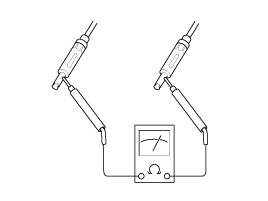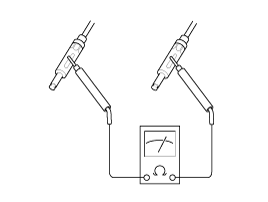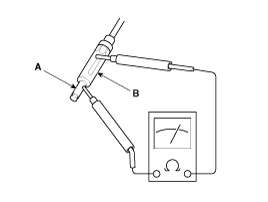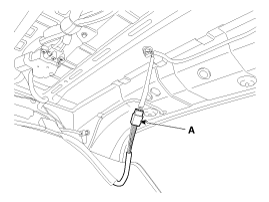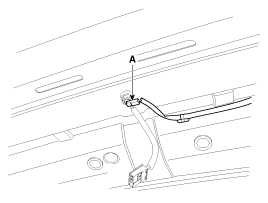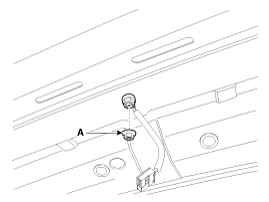Kia Soul EV: Audio / Antenna Repair procedures
Kia Soul EV (PS EV) 2015-2020 Service Manual / Body Electrical System / Audio / Antenna Repair procedures
| Inspection |
Antenna Cable
| 1. |
Remove the antenna jack from the audio unit and antenna. |
| 2. |
Check for continuity between the center poles of antenna cable.
|
| 3. |
Check for continuity between the outer poles of antenna cable. There should be continuity.
|
| 4. |
If there is no continuity, replace the antenna cable. |
| 5. |
Check for continuity between the center pole (A) and outer pole (B) of antenna cable. There should be no continuity.
|
| 6. |
If there is continuity, replace the antenna cable. |
| Removal |
| 1. |
Disconnect the negative (-) battery terminal. |
| 2. |
Disconnect the roof antenna connectors (A).
|
| 3. |
Disconnect the roof antenna power connector (A).
|
| 4. |
Remove the roof antenna after loosening a nut (A).
|
| Installation |
| 1. |
Connect the roof antenna connectors. |
| 2. |
Install the rear roof trim. |
| 3. |
Connect the negative (-) battery terminal.
|
 Antenna Components and Components Location
Antenna Components and Components Location
Components
...
 Audio Remote Control Components and Components Location
Audio Remote Control Components and Components Location
Components
1. Audio switch2. Cruise switch3. Bluetooth hands free switch4. Trip switch
...
Other information:
Kia Soul EV (PS EV) 2015-2020 Service Manual: Specifications
Tightening Torque ItemNmkgf.mlb-ftPassenger Airbag (PAB)7.8 ~ 11.80.8 ~ 1.25.9 ~ 8.6Curtain Airbag (CAB)Bolt7.8 ~ 11.80.8 ~ 1.25.9 ~ 8.6Nut3.9 ~ 5.90.4 ~ 0.62.9 ~ 4.4Side Airbag (SAB)5.9 ~ 7.80.6 ~ 0.84.3 ~ 5.8SRSCM7.8 ~ 9.80.8 ~ 1.05.7 ~ 7.3Front Impact Sensor (FIS) Mounting nut7.8 ~ 9.80.8 ~ ...
Kia Soul EV (PS EV) 2015-2020 Service Manual: Electric Parking Brake (EPB) Schematic Diagrams
EPB Circuit Diagram (1) EPB Circuit Diagram (2) EPB connector input/output Pin DescriptionPin Description1WC-CAN (High)21G/BCenter Fascia Switch (ElectronicParking Brake Switch (SW3))2BrC-CAN (Low)22--3--23--4--24--5--25--6--26--7--27GCenter Fascia Switch (ElectronicParking Brake ...
Copyright © www.ksoulev.com 2020-2025