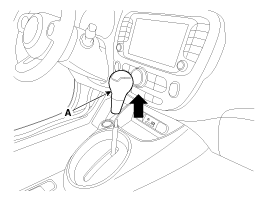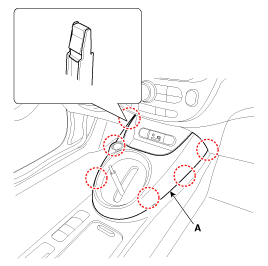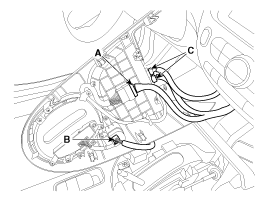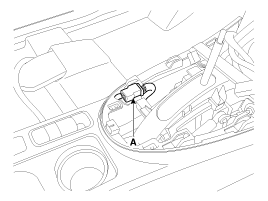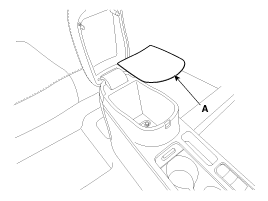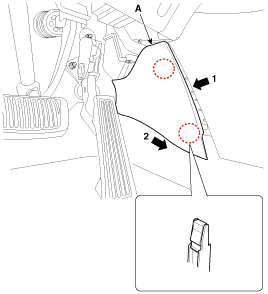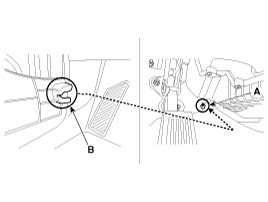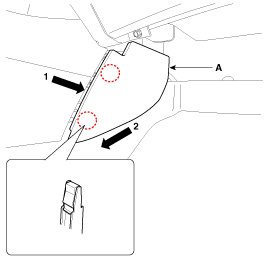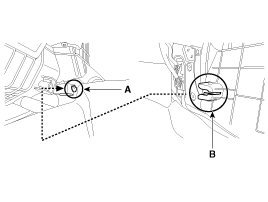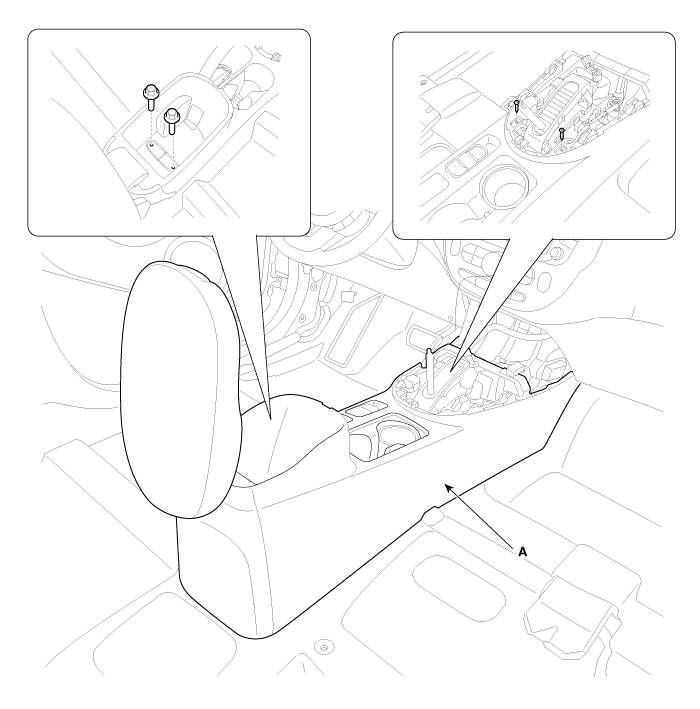Kia Soul EV: Floor Console / Floor Console Assembly Repair procedures
Kia Soul EV (PS EV) 2015-2020 Service Manual / Body (Interior and Exterior) / Floor Console / Floor Console Assembly Repair procedures
| Replacement |
Put on gloves to protect your hands. |
|
| 1. |
Pull in the direction of the arrow and remove the gear knob.
|
| 2. |
Using a screwdriver or remover, remove the console upper cover (A).
|
| 3. |
Disconnect the indicator connector (A), start/stop button switch connector (B) and multimedia jack connector (C).
|
| 4. |
Press the locking pin and disconnect EPB connector.
|
| 5. |
Remove the hole cover (A).
|
| 6. |
Remove the console side cover (A) by pushing it backward.
[LH]
[RH]
|
| 7. |
After loosening the mounting screws and bolts, remove the floor console assembly (A).
|
| 8. |
Install in the reverse order of removal.
|
 Floor Console Assembly Components and Components Location
Floor Console Assembly Components and Components Location
Component Location
1. Floor console assembly
...
 Rear Console Cover Components and Components Location
Rear Console Cover Components and Components Location
Component Location
1. Rear console cover
...
Other information:
Kia Soul EV (PS EV) 2015-2020 Service Manual: Rear Seat Assembly Components and Components Location
Component Location 1. Rear seat back assembly [LH]2. Rear seat back assembly [RH]3. Rear seat cushion assembly ...
Kia Soul EV (PS EV) 2015-2020 Service Manual: High Voltage Shut-off Procedures
High Voltage Shut-off Procedure Be sure to read and follow the “General Safety Information and Caution” before doing any work related with the high voltage system. Failure to follow the safety instructions may result in serious electrical injuries. ...
Copyright © www.ksoulev.com 2020-2025